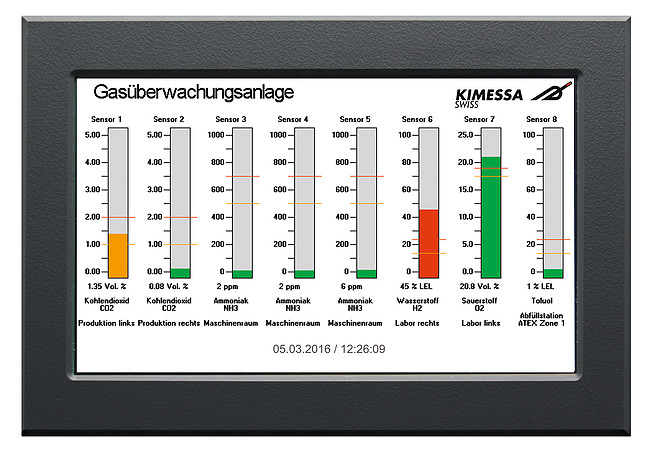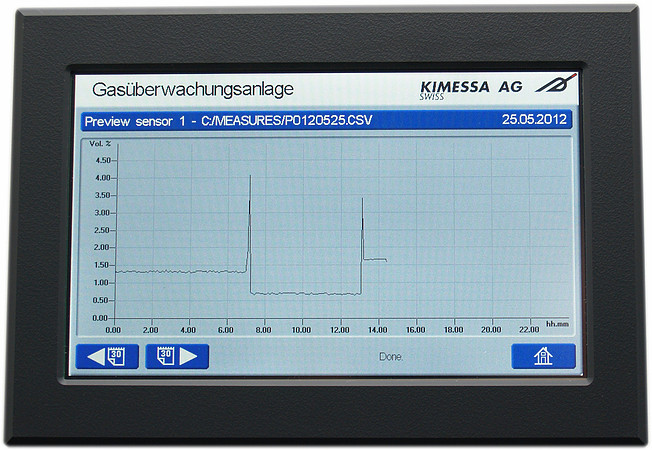CANline Touch Display
- The CANline Touch-display serves as a graphic display measuring physical interface
- The presentation of the operating conditions are displayed using coloured bar graphs (green=Normal mode, orange=Pre-alarm, red=Main-alarm, grey=Inactive sensor, yellow and “Error”=Technical Error,
- Lock Alarm Display: Display will lock in ‘Gas- Alarm’ to view the peak gas reading (touch the screen RESET- Button to revert to normal viewing)
- Upload an area floor plan to display sensor location and status (changing colour from e.g. green to red)
- Measured gas values are automatically logged and can be easily recalled by touching the sensor chart block
- Automatic logging of gas alarm events: Pre-alarm, Main-alarm and faults
- The standard assembly is designed for mounting on the door of a control cabinet while a wall mounted version is also available
- The CANline gas monitor RS232 serial port connects to the touch display via a serial cable (serial cable included). With the optional serial BUS-Converter one or several Touch displays can be mounted anywhere on the CAN network
- Automatic setup after programming the CANline gas monitor
- Input of sensor description and alphanumeric data by touch screen function (7 rows per detector)
- Option to selectively monitor one or groups of sensors
- Competitive price
- Swiss quality product